
chrome浏览器使用RecordRTC进行屏幕与摄像头混合录制
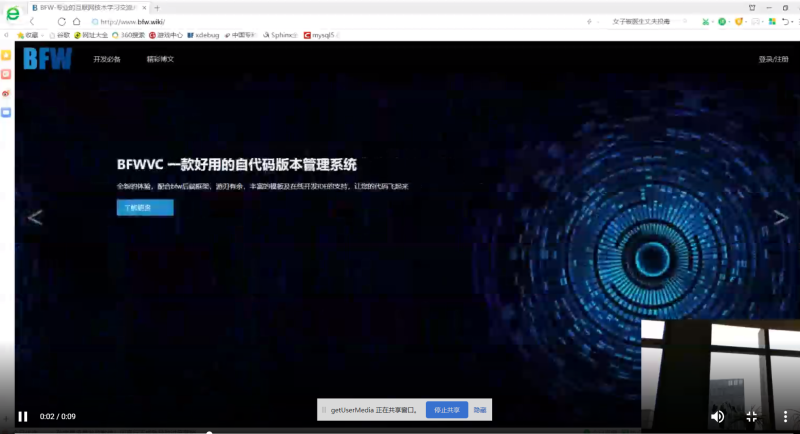
我们经常看到别人录的教学视频中,能看到自己的电脑桌面,右下角会显示自己的摄像头窗口,那是通过专门的录屏软件实现了,今天我教大家利用chrome浏览器,加上几行代码,就能轻松实现录屏+摄像头混合录制效果
首先需要安装chrome扩展,注意,这需要fanqiang,如果打不开,就查看这篇文章手动安装chrome扩展,点击查看
第二步就是具体的html代码了
<style>
html, body {
margin: 0!important;
padding: 0!important;
text-align: center;
font-family: -apple-system, BlinkMacSystemFont,"Segoe UI", Roboto, Oxygen, Ubuntu, Cantarell, "Fira Sans", "Droid Sans", "Helvetica Neue", Arial, sans-serif, "Apple Color Emoji", "Segoe UI Emoji", "Segoe UI Symbol";
font-size: 1em;
}
video {
width: 30%;
border-radius: 5px;
border: 1px solid black;
}
</style>
<title>使用RecordRTC进行屏幕和摄像头混合录制</title>
<h1>
使用RecordRTC进行屏幕和摄像头混合录制
</h1>
<p>
10秒后自动停止录制
</p>
<p>
首先需要<a href="https://chrome.google.com/webstore/detail/getusermedia/nbnpcmljmiinldficickhdoaiblgkggc">安装chrome扩展</a>,注意,这需要fanqiang,如果打不开,就查看这篇文章手动安装chrome扩展,<a href="http://www.bfw.wiki//user10/15640228901296320096.html">点击查看</a>
</p>
<video controls autoplay playsinline style="width: 40%;"></video>
<script src="http://repo.bfw.wiki/bfwrepo/js/RecordRTC.js"></script>
<script>
var streamid = null;
if (!navigator.getUserMedia && !navigator.mediaDevices.getUserMedia) {
var error = 'Your browser does NOT supports getDisplayMedia API.';
document.querySelector('h1').innerHTML = error;
document.querySelector('video').style.display = 'none';
document.getElementById('btn-start-recording').style.display = 'none';
document.getElementById('btn-stop-recording').style.display = 'none';
throw new Error(error);
}
function invokeGetDisplayMedia(success, error) {
var displaymediastreamconstraints = {
video: {
displaySurface: 'monitor', // monitor, window, application, browser
logicalSurface: true,
cursor: 'always' // never, always, motion
}
};
// above constraints are NOT supported YET
// that's why overridnig them
...点击查看剩余70%





网友评论0