
浏览器css重设(reset)的几种方案(normalize.css与reset.css)
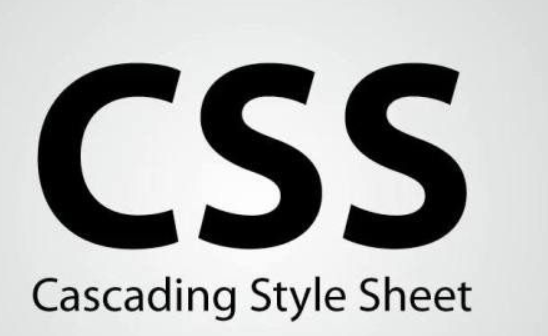
由于浏览器在解析css样式的时候存在差异,导致很多网页在不同浏览器上存在差异,叫做不兼容,那么css重设就应用而生了
最简单的css重设就几行代码,如下
* {
vertical-align: baseline;
font-weight: inherit;
font-family: inherit;
font-style: inherit;
font-size: 100%;
outline: 0;
padding: 0;
margin: 0;
border: 0;
}
下面介绍几种最流行的css 样式重设方案,第一个就是normaliz.css了,normalize解决了不同的设备,不同浏览器内核在渲染css的差异,最大可能地达到一致
/*! normalize.css v2.1.3 | MIT License | git.io/normalize */
/* ==========================================================================
HTML5 display definitiBfwOns========================================================================== */
/**
* 解决`block` display 在IE 8/9中无法定义的错误
*/
article,
aside,
details,
figcaption,
figure,
footer,
header,
hgroup,
main,
nav,
section,
summary {
display: block;
}
/**
* 解决 `inline-block` 在 IE 8/9.无法定义的错误
*/
audio,
canvas,
video {
display: inline-block;
}
/**
* 防止现代浏览器显示没有控制器的audio标签
* 移除额外的高度在 iOS 5 devices.
*/
audio:not([controls]) {
display: none;
height: 0;
}
/**
* Address `[hidden]` styling not present in IE 8/9.
* 隐藏 `template`标签 在IE, Safari, and Firefox < 22.
*/
[hidden],
template {
display: none;
}
/* ==========================================================================
Base
========================================================================== */
/**
* 1.设置默认字体为 to sans-serif.
* 2. Prevent iOS text size adjust after orientation change, without disabling
* user zoom.
*/
html {
font-family: sans-serif; /* 1 */
-ms-text-size-adjust: 100%; /* 2 */
-webkit-text-size-adjust: 100%; /* 2 */
}
/**
* 移除默认margin Remove default margin.
*/
body {
margin: 0;
}
/* ==========================================================================
Links
========================================================================== */
/**
* 将ie10中默认链接的颜色设为透明 Remove the gray background color from active links in IE 10.
*/
a {
background: transparent;
}
/**
* Address `outline` inconsistency between Chrome and other browsers.
*/
a:focus {
outline: thin dotted;
}
/**
* Improve readability when focused and also mouse hovered in all browsers.
*/
a:active,
a:hover {
outline: 0;
}
/* ==========================================================================
Typography
========================================================================== */
/**
* Address variable `h1` font-size and margin within `section` and `article`
* contexts in Firefox 4+, Safari 5, and Chrome.
*/
h1 {
font-size: 2em;
margin: 0.67em 0;
}
/**
* Address styling not present in IE 8/9, Safari 5, and Chrome.
*/
abbr[title] {
border-bottom: 1px dotted;
}
/**
* Address style set to `bolder` in Firefox 4+, Safari 5, and Chrome.
*/
b,
strong {
font-weight: bold;
}
/**
* Address styling not present in Safari 5 and Chrome.
*/
dfn {
font-style: italic;
}
/**
* Address differences between Firefox and other browsers.
*/
hr {
-moz-box-sizing: content-box;
box-sizing: content-box;
height: 0;
...点击查看剩余70%





网友评论0